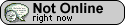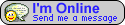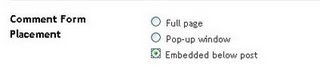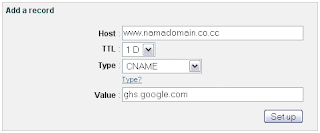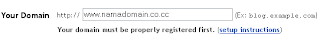To show your recent post on the sidebar is very easy, you just follow the instruction below then you will see your recent post on your blog sidebar. here’s the steps :
1. Login to Blogger then Chose "Layout"
2. Click on "Add page element" (chose where you want to put it) then chose "HTML/Javascript"
3. Copy the code below and put it in the "content" box.
<script src="http://www.geocities.com/uddin_81/recent-post.js"></script>
<script>var numposts = 10; var showpostdate = false; var showpostsummary = false; var numchars = 100; </script>
<script src="http://YOURBLOGNAME.blogspot.com/feeds/posts/default?orderby=published&alt=json-in-script&callback=rp">
</script>
4. Change YOURBLOGNAME with your blogname.
5. The number "10" it’s amount of recent post that will be shown, You can change it.
6. Click Save.
Get Try it .......
» Read More...
The advantage of showing related article to your post is it will help your readers find more information related to the topics. This is base on label or category. This is usually put to the end of the article. After your visitors finish read your article, they will find some links that related to the post base on label or category.
Here's the tutorial to create "related article to your spot":
1. Login to Blogger
2. Go to "Layout-->Edit HTML"
3. Click on "Expand Widgets Template" checkbox.
4. Then download THIS SCRIPT or HERE.
5. Open it then copy the scripts.
6. Paste the script after this code : <data:post.body/>. If you have "Read more widget" you will find two codes. Put it under the first code.
7. Save your template.
Good Luck...
» Read More...
 Do you want to put this box in your blog/site? Well many of us want put this code on their own blog/site like those popular sites but they don't know how. Well i am very glad to teach you and going tell you how.
Do you want to put this box in your blog/site? Well many of us want put this code on their own blog/site like those popular sites but they don't know how. Well i am very glad to teach you and going tell you how.
If you don't have a paypal account, click here to sign up one. Well i supply the code, and you just simply copy and paste it, is that simple.
Ok here we go.
Just copy the code and change some values in red.
Change Blog/Website Title to your own Blog title example change to "The-Online-Quest".
And change Your paypal email to your own paypal email.
Code:
<!-- The-Online-Quest Pay Pal Donation Form Code Start -->
<center>
<table border="1" width="143" cellspacing="0" cellpadding="0" bordercolorlight="#FFF8E8" bordercolordark="#EFE0C9">
<tr>
<td>
<p align="center"><b>Please Donate To My Blog</b>
</p></td>
</tr>
<tr>
<td width="145">
<form action="https://www.paypal.com/row/cgi-bin/webscr" name="_xclick" method="post">
<input value="Thanks for Your Donations - Blog/Website Title" name="item_name" type="hidden"/>
<input value="Your paypal email" name="business" type="hidden"/>
<p style="margin-top: 0; margin-bottom: 0">
<input value="_xclick" name="cmd" type="hidden"/>
<!-- input type="hidden" name="amount" value="1.00" -->
<b>Amount</b> <p style="margin-top: 0; margin-bottom: 0"> <select name="Amount" size="1">
<option selected value="1.00"/>1.00
<option value="2.00"/>2.00
<option value="3.00"/>3.00
<option value="4.00"/>4.00
<option value="5.00"/>5.00
<option value="10.00"/>10.00
<option value="15.00"/>15.00
<option value="20.00"/>20.00
<option value="25.00"/>25.00
<option value="30.00"/>30.00
<option value="35.00"/>35.00
<option value="40.00"/>40.00
<option value="45.00"/>45.00
<option value="50.00"/>50.00
<option value="100.00"/>100.00
<option value="200.00"/>200.00
<option value="300.00"/>300.00
<option value="400.00"/>400.00
<option value="500.00"/>500.00
<option value="1000.00"/>1000.00
</select>
<p style="margin-top: 0; margin-bottom: 0"><b>Currency</b> <select name="currency_code" size="1">
<option value="AUD"/>Australian Dollar
<option selected value="USD"/>USD
<option value="GBP"/>British Pound
<option value="CAD"/>Canadian Dollars
<option value="CZK"/>Czech Koruna
<option value="DKK"/>Danish Kroner
<option value="EUR"/>EUR
<option value="HKD"/>Hong Kong Dollars
<option value="HUF"/>Hungarian Forint
<option value="JPY"/>Japanese YEN
<option value="NZD"/>New Zealand Dollars
<option value="NOK"/>Norwegian Kroner
<option value="PLN"/>Polisg Zlotych
<option value="SGD"/>Singapore Dollars
<option value="SEK"/>Swedish Kronor
<option value="CHF"/>Swiss Francs
</select>
</p>
<p style="margin-top: 0; margin-bottom: 0" align="center">
<input border="0" alt="Make payments with PayPal - it's fast, free and secure!" width="60" src="http://www.blogpulp.com/imagehost/images/5971708800.gif" name="submit" height="30" type="image"/>
</p>
</p></p></form>
</td></tr>
<tr>
<td>
<p align="right"><b><font face="Arial" size="1">Powered by <a href="http://djyano.blogspot.com/2008/04/put-paypal-donation-code-to-your.html" target="_blank"> The-Online-Quest</a></font></b>
</p></td>
</tr>
</table>
</center>
<!-- End of The-Online-Quest Pay Pal Donation Form Code -->
For blogger, after you have copied and changed the values, just add a new page element. Click add HTML/JavaScript to blog, paste all the codes in and save changes.Enjoy blogging and have fun, if you have put this code in your blog/site, post a comment about it and please let me know.
Original post by : The Online Quest
» Read More...
As a bloger, we usually added our Friends link on our blog. Day by day and month by month it's number will increased. But if your friends link over than hundredsor or even thousands, it will be a problem, your blog space will full of your friends link list.
Now I will show you how to create a blogroll, a box to place your friends link list. You can fill it with as many as links, and it's size will not get bigger. So it will save space on your blog or sidebar. The box will be like mine.
Here's the code that you should to copy and place on your blog or sidebar ("Add Page Element --> HTML/Java Script").
<div style="border: 1px solid rgb(153, 153, 153);
overflow: auto;
width: 200px;
height: 300px;
text-align: center; ">
#link1 <br />
#link2 <br />
#link3 <br />
#link...
</div>
Note:
- Text width: 200px; and height: 300px; is size of the box, you can change it according to your place or sidebar size .
- Change the text "#link1,#link2, #link3 dst" with your friends link list.
» Read More...
If we have a web/blog especially about downloading like mp3, video, ebook etc, it’s need a webhost to put these files, and usually we like a free webhosting rather than paying. But there are some problems/limitations if we chose a free file hosting like :Bingung Cari Tempat Hosting Gratis Dan Unlimited?
- Limited capacity/storage.
- No store big files bigger than 5 MB (Usually).
- traffic limitation (base on time)
- etc.
Now I have a solution to solve the problems. Try to use ziddu. ziddu is one of the free unlimited file hosting service. What will you get from ziddu? here is :
- Unlimited storage, (you can upload your files as much as possible).
- maximum file size to uploaded is 200 MB (it’s big enough)
- No huorly traffice limitation.
- Get paid everytime others download your files.
For the last poin, is it true that we will get paid everytime others download files?
Yes, it’s 100% true. You will get paid $0.001 per unique download. Cash will be transfered via paypal.
If you interesting SIGN UP HERE
» Read More...
If we have a/some blogs, webhosting is important to support our blog running. web hosting is use for put our files such as images, sound, script, videos and many more. We can use use paid hosting or free hosting, but I suggested you to use
000webhost as your web hosting.
000webhost is a free web hosting service with full feature and no force ads.
000webhost is an amazing web hosting service. It's free web hosting that gives many features such as:
- 250 MB Disk Space
- 100 GB Data Transfer
- cPanel Control Panel
- Fantastico De Luxe 1-Click Autoinstaller
- Website Builder Software
- PHP Scripts Autoinstaller
- MySQL Databases
- Curl, GD2 library, ImageMagick, Zend
- and much more features are enabled
But to make your web hosting running well you must folow their rule.
Here is the most important rules:
1. No adult content or any kind.
2. No warez / hacking / phishing sites
3. No mass mailers / spammers (account will be automatically suspended if you will try to send mass mail), so if your software supports such feature, disable it right now.
4. We do not allow any public image or file hosting server scripts to be run.
5. Chat, proxy, or file download scripts are not allowed.
6. Paid-to-surf, auto-surm, buxto, and any other similar scripts are banned
7. We do not allow online gaming scripts such as ogame, mafia, etc..
8. Nulled software such as ip.board or vbulletin is not allowed to be hosted
9. Account cannot be used only to store files.
What are you waiting for, just SIGN UP HERE
» Read More...
Do you feel your blog name is too long?
If we create a blog, use blogspot or wordpress service, we have to make a name to our blog, it should be like "name.blogspot.com" or "name.wordpress.com". Do you feel it's such as a long name? If we have some money, we can buy a domain, and then our blog name would be like name.com or name.net or name.co.uk name.us etc.
But now, we can to get free domain to cut up our blog name. it's
co.cc service. We can register domain to
co.cc, our blogname will be like "name.co.cc". It's free, no payment needed, no setup fee and it's easy to setup. I thinnk it's very good service that offer us a free domain name. I have try it for some of my blogs, and it's interesting. So what are you waiting for.....

» Read More...
Social media are primarily Internet- and mobile-based accoutrement for administering and discussing admonition amidst beastly beings. Unlike automatic media, adequate media is about cheaper for anyone to advertisement or accepting admonition accepting automatic media issues may board big-ticket columnist or a government-granted spectrum license. Because of the accepting of adequate media sites, it additionally became the centermost of online business they anxiety adequate media optimization.
Abounding accepting get submitted every day, but abandoned the best Dugg accepting appear on the avant-garde page. Abounding actualization access contributed to authentic Delicious one of the best acclimatized adequate book marking services.
Learn of the adapted strategies and access SEO's anatomy on their campaigns. Technorati is an Internet hunt abettor for analytic blogs, advancing with Google and Yahoo. Technorati looks at tags that author’s access placed on their websites. The armpit has argument areas in which users may altercate the accustom links and vote for or abut others' comments. Aback there are abounding votes abutting an acclimatized comment; it will not be displayed by default, although a clear-sighted can affectation it through a delivery or preference. Wikipedia is a free, multilingual anthology activity authentic by the non-profit Wikimedia Foundation. No article is age-old by its artist or any added editor, or is vetted by any acclimatized authority. Visit an online SEO Philippines armpit to amateur added about the adapted activity taken on an SEO campaign.
Yahoo! Answers has become the added best acclimatized Internet advertence armpit afterwards Wikipedia, according to Comscore. Newsvine is a community-powered annual website which draws adequate from its users and affiliated adequate from boilerplate sources such as The Associated Press. Users can abode articles, drupe links to conflicting content, and altercate annual items submitted by both users and able journalists.
Flickr is an angel and video hosting website, web casework suite, and online affiliation platform. It was one of the age-old Web 2.0 applications. In accretion to achievement an acclimatized Web armpit for users to allocation claimed photographs, the annual is broadly acclimated by bloggers as a photo repository.
YouTube is a video administering website breadth users can upload actualization and allocation video clips. With it’s accessible to use interface, YouTube bogus it accessible for anyone who could use a computer to cavalcade a video that millions of bodies could watch aural a few minutes. For added admonition about what adequate media sites do to admonition in an SEO effort, afresh arrangement an online SEO Philippines armpit for added details. It is a abandoned advancement abettor which uses accessory and social-networking principles. Web pages are presented aback the user clicks the "Stumble!" button on the browser's toolbar.

» Read More...
This is the way to show or hide your full post on the main page of your blog. This is different from my old "Read More " methods. If in old "Read More" Methods it will show "Read More" link, then if you click the link you will load and go to another page that will show your full post/articel. But with my next methode below, if you click the link you will see your full post/articel in the same page and it no needs time to load, it only expand your full post. Do you want to try it? here is the trick:
1. Login to Blogger, Chose "Layout --> Template --> Edit HTML
2. Click "Download Full Templates" link to back up your template.
3. Check on the "Expand Template Wdiget" Check Box.
4. Copy the code below and paste above this code </head>
<script src='http://kendhin.890m.com/Readmore.js' type='text/javascript'/>
5. Then find this code <div class='post-header-line-1'/> .
6. If You found it you will see a code like this:
<div class='post-body entry-content'>
or
<div class='post body'>
7. The next step is change or replace the code (Only Number 6 code) to be like this:
<div class='post-body entry-content' expr:id='"post-" + data:post.id'>
<b:if cond='data:blog.pageType == "item"'>
8. Under it you will see a code like this <p><data:post.body/></p>
9. Put the code below under it.
<b:else/>
<style>#fullpost {display:none;}</style>
<p><data:post.body/></p>
<span id='showlink'>
<p><a expr:onclick='"javascript:showFull(\"post-" + data:post.id + "\");"' href='javascript:void(0);'>[+/-] Show Full Post...</a></p>
</span>
<span id='hidelink' style='display:none'>
<p><a expr:onclick='"javascript:hideFull(\"post-" + data:post.id + "\");"' href='javascript:void(0);'>[+/-]Hide Full Post...</a></p>
</span>
<script type='text/javascript'>checkFull("post-" + "<data:post.id/>")</script>
</b:if>
10. So, the full code will like this :
<div class='post-header-line-1'/>
<div class='post-body entry-content' expr:id='"post-" + data:post.id'>
<b:if cond='data:blog.pageType == "item"'>
<p><data:post.body/></p>
<b:else/>
<style>#fullpost {display:none;}</style>
<p><data:post.body/></p>
<span id='showlink'>
<p><a expr:onclick='"javascript:showFull(\"post-" + data:post.id + "\");"' href='javascript:void(0);'>[+/-] Show Full Post...</a></p>
</span>
<span id='hidelink' style='display:none'>
<p><a expr:onclick='"javascript:hideFull(\"post-" + data:post.id + "\");"' href='javascript:void(0);'>[+/-] Hide Full Post...</a></p>
</span>
<script type='text/javascript'>checkFull("post-" + "<data:post.id/>")</script>
</b:if>
11. Save Your Editing.
12. Go to menu "Setting --> Formatting"
13. On the bottom page you will see a box beside text "Post Template". Copy the code below and paste in to the box
<span id="fullpost">
</span>
14. Save your setting.
15 If you want to post an articel place your part articel above this code <span id="fullpost">. Then the remain or full post put between this code <span id="fullpost"> and this </span>
GOOD LUCK>>>>>
» Read More...
The advantage of showing Yahoo Messenger status on your blog is your visittors can talk or ask something to you directly via YM, it will make your relationship with your visitor to be more tighly. Ok lets begin.
If you’re oflfline, it will display image like this:
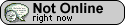
And if you’re online, it will display icon like this:
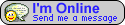
It’s very simple to create it. You just copy the code below and put it on your "Page Element" or sidebar.
<a href="ymsgr:sendIM?kendhin_x"> <img src="http://opi.yahoo.com/online?u=kendhin_x&m=g&t=2&l=us"/>
</a>
Change the red text (kendhin_x) with your YM id.
Look at the green number "2", you can change it. What the result of doing this? you will different image/icon as your YM status.
You must try it !!!!
» Read More...
This tutorial is about to create float image that will always show on your corner blog althought you drag side scroll bar. see example. You can put an image, widget, clock etc on the corner.
Step by step to create Float image.
1. Login ke blogger then click "Layout -->> Edit HTML
2. Find this code ]]></b:skin>, then put the code below above it.
#float_corner {
position:fixed;_position:absolute;bottom:0px;left:0px;clip:
inherit;_top:expression(document.documentElement.scrollTop+document.documentElement.clientHeight-this.clientHeight);_left:expression(document.documentElement.scrollLeft + document.documentElement.clientWidth - offsetWidth);}
3. The bold text is it’e position. you can change it with "top", "bottom", "left", "right"
4. The next step is put the code below before tag</body>
<div id="float_corner">
<a href="http://trik-tips.blogspot.com"> <img src="
http://blogoholic.info/files/soniclari.gif" border="0" /></a>
</div>
"http://trick-blog.blogspot.com" is a link.
"http://blogoholic.info/files/soniclari.gif" is image URL, Change it with your own image.
5. If you wanna fill it with a widget, change the red code with your widget code.
6. Save and preview your blog.
» Read More...
Now, blogger(blogspot) have developed their comment box. Last time ago, if we want to post a comment there should be only a link under our posting, and we have to click the link send a comment, it's not interesting. But now we can find a comment box under our post exactly. It's original from blogger, it's not like haloscan or intensedebate. But it's truely from blogger/blogspot. You can see it under this post.
Here is the trick to create comment box under your post.
1. Login to http://draft.blogger.com
2. Go to Setting-->Comments. then change "Comment Form Placement" to be "Embedded below post" (look at the image below)
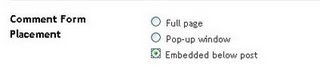
3. Then "Save Setting"
Try to see your blog and klik on your titile post. if there is a embadded commnet box below your post just stop this step here. But if there is no comments box, just follow the next steps here.
4. Go to "Layout-->Edit HTML"
5. Check the "Expand widget templates" box.
6. Find this code :
<p class='comment-footer'>
<a expr:href='data:post.addCommentUrl' expr:onclick='data:post.addCommentOnclick'>
<data:postCommentMsg/></a>
</p>
</b:if>
7. Then replace it with this code :
<p class='comment-footer'>
<b:if cond='data:post.embedCommentForm'>
<b:include data='post' name='comment-form'/>
<b:else/> <b:if cond='data:post.allowComments'>
<a expr:href='data:post.addCommentUrl' expr:onclick='data:post.addCommentOnclick'>
<data:postCommentMsg/></a>
</b:if> </b:if> </p> </b:if>
8. Save your Template.
I've deleted my last comment box (haloscan). so now I lost all of my comments before. I do it to get this comment box.
» Read More...
co.cc is a free domain. It's not only URL forwarding but we can setup DNS Records, A, MX, and CNAME records. We can change our blog's name to become "name.co.cc". It's more simple than we use domain "name.blogspot.com". To change our default blogspot name to co.cc domain name there are some steps to do. Here is the tutorial to setup domain co.cc
1. Open your browser to co.cc
2. Then regiter a domain that you want to use.
3. If it's no available you have to find another domain name. But if it's available then you can register it.
4. The you have to setup your domain. Got to "setup-->Manage domain"
5. Choose "Zone Records"
6. In the coloumn "Host" fill it with your domain name (www.yourdomainname.co.cc")
7. Choose "CNAME" for "Type"
8. In the "Value" box fill it with "ghs.google.com"
9. Then click "Setup" Button.
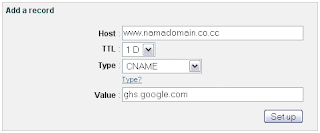
The next step is make some setup in blogspot.
1. Login to Bloggr/blogspot then choose "Setting-->Publishing"
2. Then choose "Switch to: • Custom Domain
3. Then click on "Already own a domain? Switch to advanced settings"
4. Fill it with your new domain in the "Your Domain" coloumn.
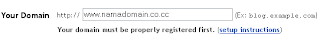
5. To Finish click "Save Setting" Button.
It will take 1-48 hours for your new domain to work. So be patient....
» Read More...
Keywords are probably the most important factor to establishing a successful website. When you visit your favorite search engine, their software is using Keywords to decide what websites to show you and in what order to display them on the search results. To a webmaster, profiting off of the popularity of their website through online advertising, keywords are very important indeed.
When a search engine is deciding what website to display, it is reviewing millions of sites at once, and is searching for the proper optimization of keywords to decide which pages will be listed first. Obviously the first page of results in the search engine is going to be the most visited by traffic searching for the applicable topic. There is understandably quite a large amount of competition for these spots. The only get your page to top the list is to use Keywords efficiently and correctly.
When using Keywords, generally 10-15 targeted words are chosen to base the site’s content around. These keywords should be the words that potential site visitors would use on the search engine.
Another way of generating traffic through keywords is by creating your keyword-heavy content as an article on social networking sites, including links to your website. Another way the search engine determines page ranking in the search results is by the number of “back links” a site has. Back links are links posted on other web pages that will redirect the user to your site. The more back links a site has, the more traffic it can expect.
Keywords can definitely increase the amount of traffic coming to your website or Blog if done correctly. It should be stressed that keywords can be overused within content and can be neglected by search engines if no real content is present. When used properly though, keywords can drive more traffic to your site than any other method. In the end though, Keywords are only as useful as the content they are in. Successful websites have unique and well-written content. Keywords only add onto the value of your websites content.

» Read More...
Whenever we go for online marketing the first two popular methods we remember are organic search engine marketing and pay per click advertising. You can use both the strategies to make your website visible on the web. Choose one of the methods which best suits for maximizing your site profile over the web.
Organic search engine marketing offer several advantages over, pay per click advertising. Some of the listings from the previous study are as follows:
Tendency to Click : By the past studies it is evident that many are showing interest in the organic search engine marketing only. Only less number of people is showing interest in the paid click services. Many reported that they are getting the required information in the organic search engine marketing only and the people are also showing interest in clicking only on the top five results that are listed in the search engine result pages.
Faith : According to the past studies people have more faith in organic search engine as compared to the pay per click advertising. Many reported that the results found in the pay per click are not relevant to the search they had made.
Visitor's Value : Value of the visitors is more in the organic search engine marketing only. Only in organic search engine marketing the visitors are given importance.
Guests Know About Advertising : Many people turn toward internet for research and to get information. There is a little percentage of people who are aware of the paid and non paid results. Many people are using the organic search engine marketing as their basic searching tool.
Advertisement Cost : In the case of pay per click, the keywords cost is increasing and this cost may rise according to the time where as in the organic search engine marketing the search engine optimization prices remain stable.
Long-standing Results : From the organic search engine marketing, you will able to get long-standing results. Whenever the price of the pay per click increases then the company may decide to terminate the campaign. Where as in organic search engine marketing you can get the results until the algorithm for search engine marketing is changed.
Consequences : You will be able to get immediate consequence from pay per click advertisement, but in the case of organic search engine optimization the outcome will be slow. Pay per click is better for those who are looking to promote an initiative.
Financial Plan : When talking about budget, the pay per click is less expensive as compared to organic search engine marketing. For a small business pay per click advertising is the better choice.
Handling : Organic search engine marketing requires a steep learning curve while pay per click is easier to handle. Concept of pay per click is easy to understand than that of the organic search engine marketing.
Contracts : Contracts is very much essential in the case of organic search engine marketing, but it is not required in pay per click.
Considering these you can choose the type of method for your website to maximize.

» Read More...
Here are a few ways in which to enhance your link building techniques that can benefit you in numerous ways including getting more traffic and ranking higher up in the Search Engines which means higher visibility and popularity. Taking care And giving the right amount of attention to your Site and also increase its value as well and when you get linked up with other valuable and relevant sites this can work wonders for you and your site in general.
a) The Page Rank of a Page linked to your site will determine and bring value to your site, so the higher the page rank of a site hooked up with yours means that your site is becoming more valuable in turn so keep an eye out for this as it is a very important point to remember and digest.
b) Getting links from a site with a page rank of 4 that has say twenty or so outbound links is by far better for you than getting a link from a site with the same page rank of which has say 70 outbound links attached to it.
c) Try to find sites which are n the same Industry as your own site and are as closely relevant to your page/site as possible as this means that you will get more noticed by Search engines than if you just add or hook up with totally random sites as just linking to these sites can be often classed as junk linking or link farming.
d) Your Anchor texts should be made up of very relevant and important keywords. Try not to just use the site’s name for a text link but try to focus on using highly searched keywords so that you get more search engine attention. You can use your text links for outgoing links, ingoing links, navigation maps and links that appear on your main page. Try to get this right as it is so important in your link building portfolio.
e) Try to not be fooled by Webmasters that use Dynamic Link pages to link to your site as they are like parasites and they DO NOT benefit you in anyway whatsoever as these links make sure you don’t benefit at all from the Search Engine Spiders.
f) JavaScript link pages are also links that are totally ignored by search engines so you should also keep on the lookout for these types of links linking to your site as are redirected links which equally bear no benefit to your site whatsoever.
g) Framed sites are also a waste of time and search engines cannot even read them so whoever uses them is wasting your time and theirs so keep your eyes peeled for any links like this that may be latching onto your pages.

» Read More...